Dropdown Field Values
In the global settings of the Calibo Accelerate platform, on the Dropdown Field Values tab, you can add and manage the values for dropdown lists that appear in different workspaces across the platform. By predefining dropdown values, you provide a standardized list of options for users to choose from. This simplifies their data entry, making it faster and more convenient.
You can also allow users to add new values to dropdown lists in addition to predefined values. This helps them tailor the dropdown lists to their specific needs. Allowing this real-time customization also reduces your administrative overhead as you don't need to handle every customization request.
Defining Dropdown Field Values
To predefine and mange dropdown field values, do the following:
- Sign in to the Calibo Accelerate platform and click Configuration in the left navigation pane.
- On the Platform Setup screen, click Settings.
- On the Settings screen, on the Dropdown Field Values tab, for each dropdown list, start adding the desired values. For example, for the Customers dropdown list, add the names of your customers. For the Business Groups dropdown list, define your business units or departments.
- You can edit or delete a dropdown list option value that you add. However, you cannot delete a value if it is already being utilized in the platform. In this case, you must remove that value from all the places where it is in use, and then delete it from the dropdown field value option. This ensures that any dependencies on the value are resolved before its deletion to prevent data inconsistencies or errors.
- Enable the Allow adding new value option for dropdown lists where you want to allow users to add new values to dropdown lists in addition to the predefined values. By allowing this real-time customization, you enable users to capture specific details that are not covered in predefined values without altering the predefined values. It enhances data granularity, user efficiency, and platform responsiveness, leading to improved project management and overall productivity.
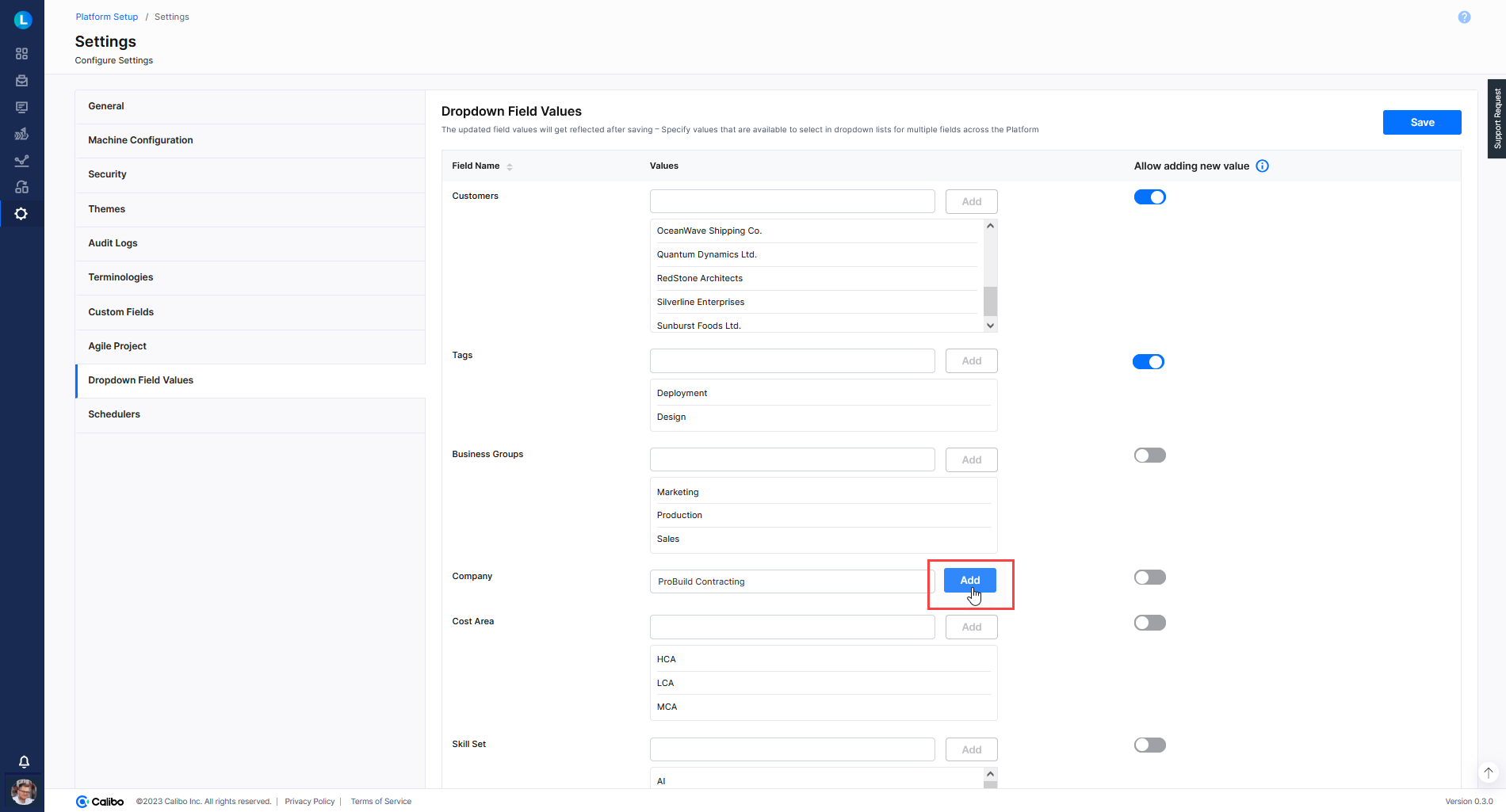
This is how you define and maintain dropdown list options in the Calibo Accelerate platform. Next, you may want to know more about the AIOps data collection schedulers in the platform.
| What's next? Schedulers |